Streamline Support With Smart Email Integration
CSNook unifies Gmail and support platforms so your team never misses a customer email, meeting, or ticket—keeping context, collaboration, and efficiency in perfect sync.
Sync Gmail With Every Customer Conversation
Integrate Gmail to instantly view all emails within CSNook. This means no more tab-switching, just full visibility, context, and faster response times.
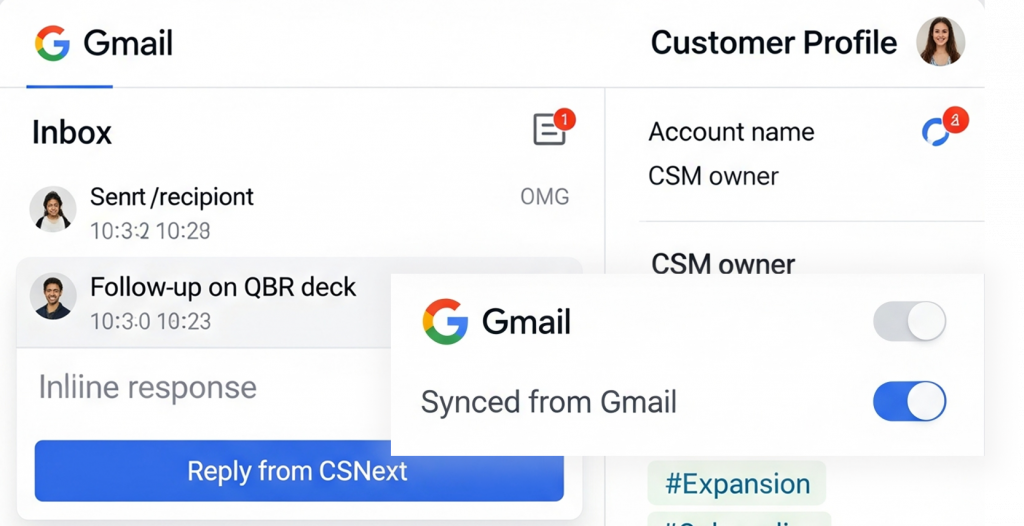
Calendar Sync
CSNook auto-syncs tasks with Google Calendar, keeping your day structured and aligned with customer priorities.
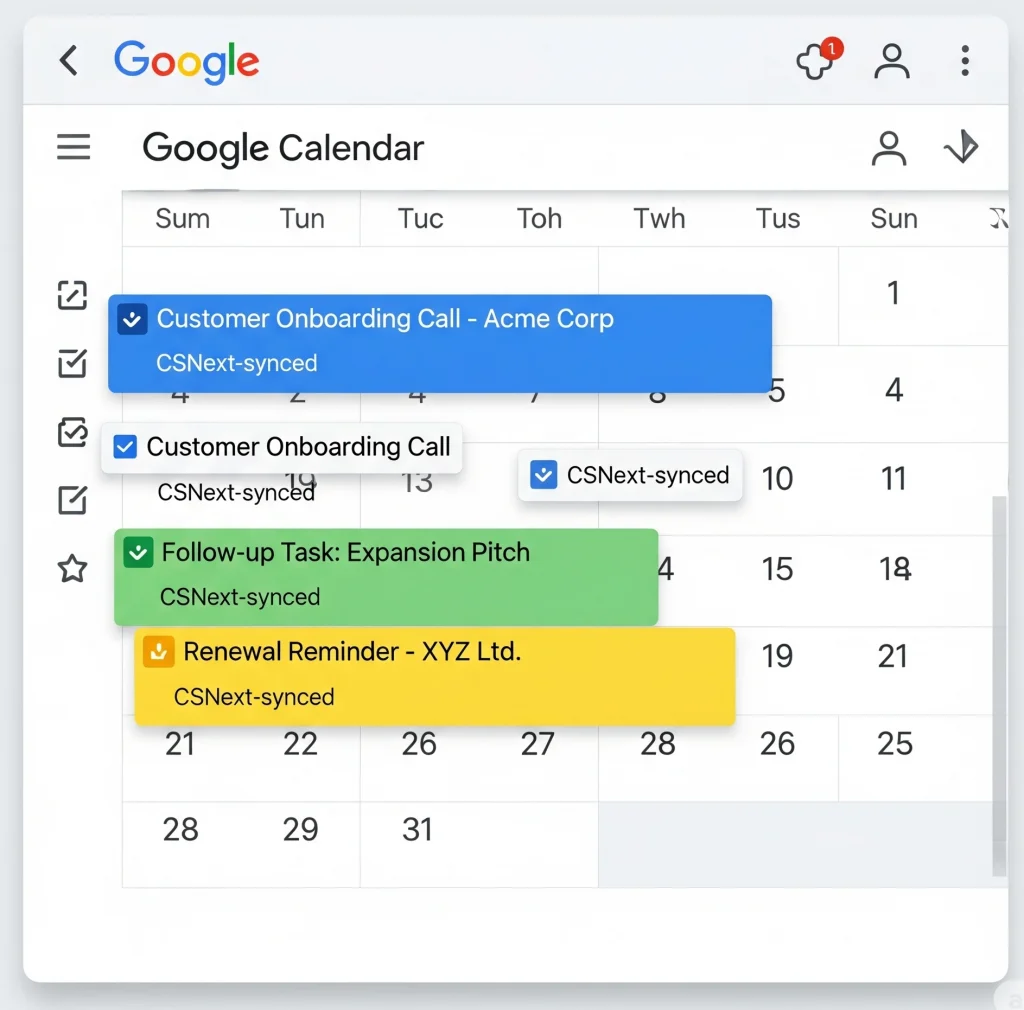
Meetings That Auto-Reflect in Timeline
All customer meetings from Gmail show up instantly in the Meetings tab in CSNook.
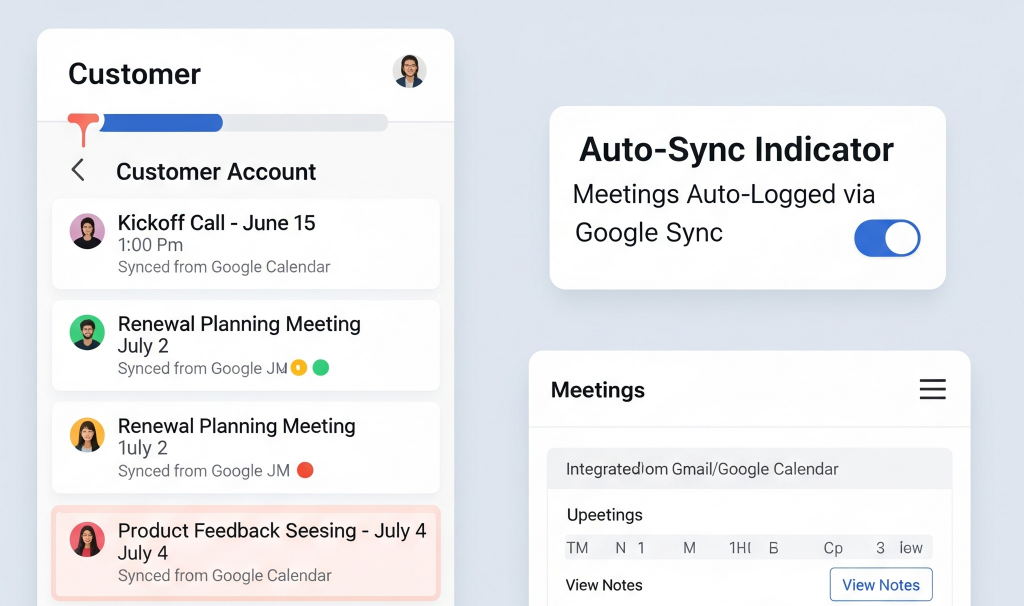
One Dashboard for Email, Tickets, and Touchpoints
From emails to Intercom tickets and meeting logs, CSNook consolidates every customer interaction in one view.
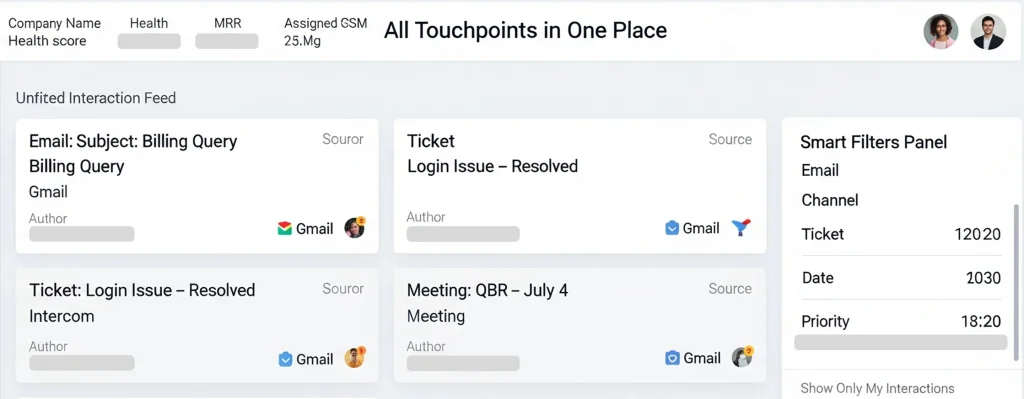
Automate Every Touchpoint Log
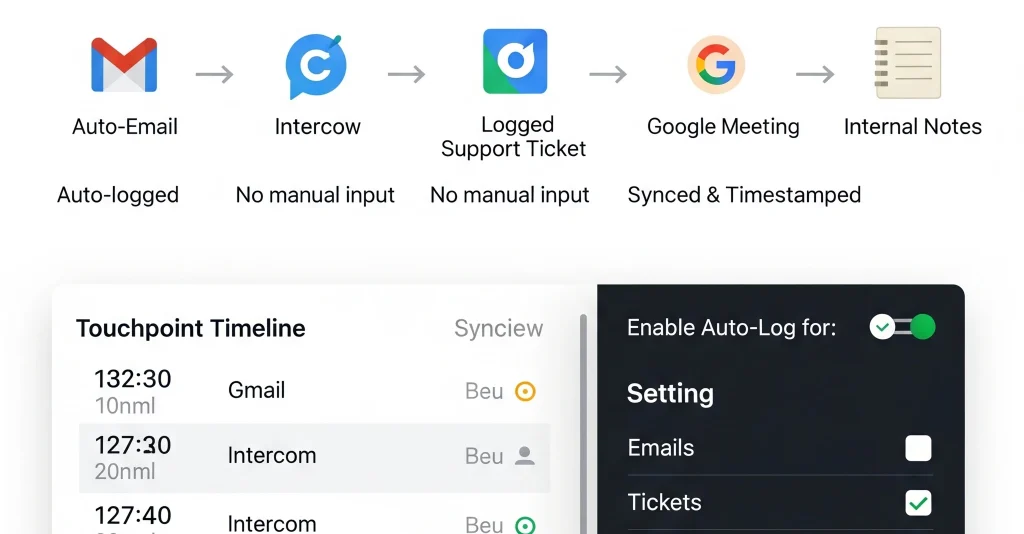
Auto-Log
Emails are auto-logged into customer profiles.
Auto-Sync
Meetings and tickets sync across tools in real-time.
Auto-Track
Templates or playbooks can auto-record touchpoints.
Built-In Email Intelligence
Emails, meeting invites, and notes are auto-attached to each account’s timeline for seamless internal collaboration.
Ticket Threads With Context
CSNook brings Intercom ticket history right into your customer dashboard—no toggling needed.
Drive Action With Unified, Communication
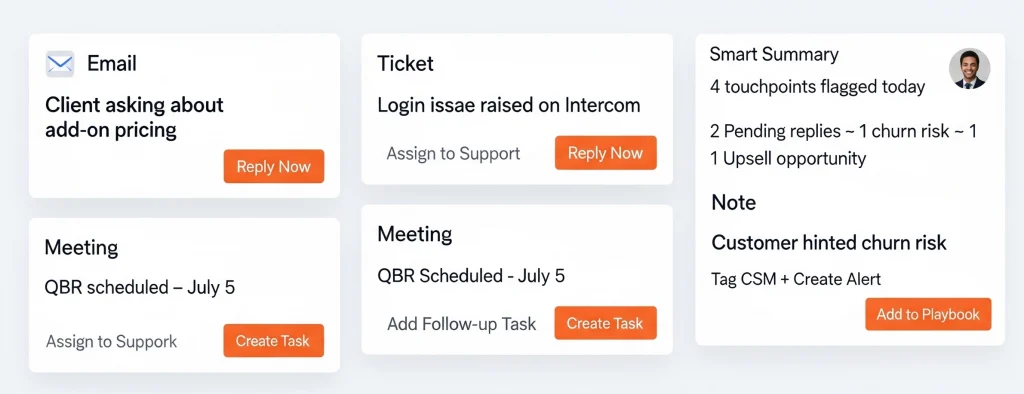
Clean Inbox
Customer emails sorted with smart filtering.
Full Timeline
Every email auto-linked to customer history.
Task Ready
Create tasks from emails with one click.
Meetings Auto-Saved to Timeline
CSNook pulls every scheduled Gmail meeting into your customer’s record for accurate timelines and planning.
Ticket Threads Stay Synced
Once Intercom is integrated, every customer support conversation gets mapped to your CSNook ticket section.
Smart Automations You’ll Actually Use
Don’t waste any more time with sheets. Build custom dashboards, track performance scores in one view.
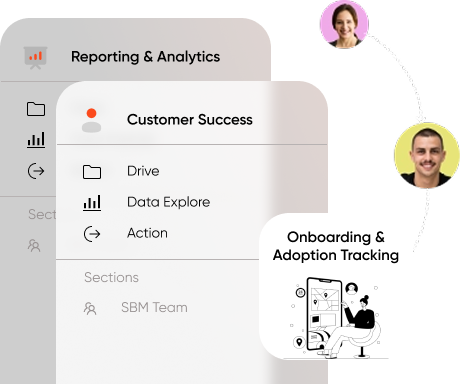
Common Questions About Email Integration
How does CSNook sync with Gmail?
Once authorized, CSNook fetches emails and meetings using Gmail’s API and auto-attaches them to relevant customer records.
Can I see emails in the customer timeline?
Yes, every email sent or received is automatically recorded in the customer’s profile for complete visibility.
Does CSNook integrate with Intercom?
Absolutely. You can see Intercom conversations and tickets within CSNook, eliminating the need for multiple tools.
What happens when I create a task from an email?
The task is added to your dashboard, tagged with the customer name, and synced to your calendar if integration is active.
